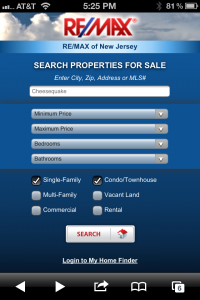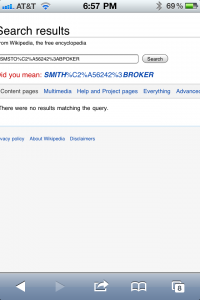So on my way down the Garden State Parkway to the Jersey shore this past weekend, I pulled into the infamous Cheesequake rest area (my personal favorite) to get some gas and a drink for the remainder of the trip. In pulling in, I was greeted by a giant sign for Re/Max NJ. What a great idea – not only would those signs target prospective homebuyers but also possible new agents…AND people both traveling within and through NJ – kind of making them a customer and employee acquisition tool. The URL was prominently displayed at the bottom of the sign, remax-nj.com. So I pulled out my phone and went to the URL, half expecting a non-mobile site to come up. But to my surprise, a mobile formatted site showed up and loaded pretty quickly. OK we’re getting there! (note: I was the passenger on this trip, so wasn’t texting while driving :))
So here’s the part that I would have normally posted into my ‘You’re doing it wrong’ category, but hey they had a mobile site, so I can’t go too hard on them. Sure the form fields are pretty small on my iPhone 4, the interface elements could be a bit larger. Like 40% larger. I’m sure some creative director talked about everything being above ‘the fold’ instead of being clickable with anything but an infant’s thumb or an electrostatic-enabled pencil eraser.  Call me progressive but personally I prefer usability over keeping design and UI elements within the ‘fold’ as the fold is different on devices and changes based on rotation. Plus thumb-scrolling is pretty widely accepted in getting to the bottom of a page (and its quick too). And, if coded reasonably well a text-entry dialog will have a ‘search’ button clickable after entering text.  But hey at least its mobile-friendly which is more I can say about most sites I visit.
Moving right along, so from the search page I check a few boxes then click SEARCH. My mouse pointer returns to the ‘Enter City, Zip, Address or MLS#’ form field. I figure maybe I missed the miniature button, so I carefully take aim and click again. Same thing. So here I am at a NJ rest stop, I haven’t a clue what city I am in (apparently Cheesequake isn’t a city as it returned an error), no idea about the present zip code, and based on the lack of knowledge regarding the previous two options it’s safe to assume that knowing an address is out of the question. I won’t even comment on MLS#. All I want is a listing of properties nearby that match the checkboxes I’ve selected (Single-Family, Condo/Townhouse, Multi-Family) and I can’t execute a search.
To make matters a tad worse, my second thought above was what a great recruitment tool this would be. Sadly there wasn’t even a mention of ‘Join our Team!’ or anything similarly upbeat and aimed at recruiting new Re/Max talent. Anyone reading this that runs a business knows the cost of finding talent; with the awareness and sheer eyeballs seeing this sign, I see that as another lost opportunity.
Anyway the title of this here entry includes ‘…you could be doing it better’ so here goes. First, let me search. Sure it taxes your database just a tad more to allow me to do a search without any text in the search box, but give me some results. Even if the empty box search returns some featured properties (maybe with some tools to refine my search), do something to put some property information on the screen for me. I got to the site, you have my attention for 15-30 seconds. Something…anything. Red error message text generally results in me clicking the top right button and putting the phone back into my pocket, or switching back to Words with Friends.
This leads me into fix #2. The mobile device is good at a few things – making calls, sending texts…and knowing its location. So fix number 2 is…(drum roll)…PUT A GPS SEARCH ON IT! People from all over travel the Garden State Parkway, help them find properties. Each rest area may have different results, it could be fun. You could even make a contest out of it if you wanted. Regardless, put a (damn) GPS search on the page and show me properties near this place where I’m getting food, gas, and generally killing a few minutes before I hop back on the road. Or lets combine 1 and 2 here – if my search field is blank, prompt me for my GPS location. Kill two birds with one stone (or query in this case). You get my drift here.
Rant aside, it’s a shame because lack of a mobile strategy and planning is certainly turning business (and possibly talent) away from Re/Max NJ. They have great billboards with great visibility. The billboards are all new (I didn’t see them last trip) and they’re BIG. While reading this some folks will probably say ‘well yea but we want to drive people to our website.’ That’s great! But let me know if anyone has their PC rigged into their car so they can view the full site in the few minutes they have between highway hauls. Or instead rely on the memory retention of GSP drivers after having seen hundreds of miles of advertisements…I doubt many of them will get home, unpack, and remember to go to the URL they saw on the sign (what was that website again?).
The really bad news here for Re/Max NJ is they have someone like me seeing the sign, thumbing in the URL and getting to the site – and all they’re getting is a bounce. I’m sure those signs, and the space on which they’re built weren’t cheap. I’m the target demographic, and I may even be looking for a small summer home on the Jersey shore…with no way for me to find it they missed their opportunity. But alas, next year around his time I’ll be going back down to the shore, hopefully by then they’ll have read this article and either fixed their mobile site or brought on an actual mobile vendor to do it correctly – instead of a web vendor who builds a miniature website to say that they ‘do mobile’.
Or, maybe by then I’ll be driving to my summer home which I’ve found between now and then.